युझर स्क्रिप्ट काय असतात?
User scripts put you in control of your browsing experience. Once installed, they automatically make the sites you visit better by adding features, making them easier to use, or taking out the annoying bits. The user scripts on Sleazy Fork were written by other users and posted to share with the world. They're free to install and easy to use.
पाऊल 1 - एखादे युझर स्क्रिप्ट व्यवस्थापक इंस्टॉल करा

युझर स्क्रिप्ट वापरण्याच्या आधी एक युझर स्क्रिप्ट व्यवस्थापक इंस्टॉल करणे आवश्यक आहे. .तुम्ही कोणता युझर स्क्रिप्ट व्यवस्थापक वापरू शकता हे तुम्ही वापरणार्या ब्राउझरवर अवलंबून आहे.
डेस्कटॉप मोबाइल (अँड्रॉइड) मोबाइल (iOS)
- Chrome: Tampermonkey किंवा Violentmonkey
- Firefox: Greasemonkey, Tampermonkey, किंवा Violentmonkey
- Safari: Tampermonkey किंवा Userscripts
- Microsoft Edge: Tampermonkey किंवा Violentmonkey
- Opera: Tampermonkey किंवा Violentmonkey
- Maxthon: Violentmonkey
- AdGuard: (कोणत्याही अधिक सॉफ्टवेअरची गरज नाही)
- Firefox: Greasemonkey, Tampermonkey, or Violentmonkey
- Microsoft Edge: Tampermonkey
- Maxthon: Violentmonkey
- Dolphin: Tampermonkey
- UC: Tampermonkey
- XBrowser
- Safari: Tampermonkey किंवा Userscripts
- Gear: (कोणत्याही अधिक सॉफ्टवेअरची गरज नाही)
पाऊल 2 - युझर स्क्रिप्ट इंस्टॉल करा
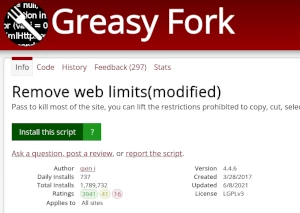
Browse this site to find a user script you want to try. Here is a sample of the most popular scripts:
- JAV 网站在线联动 - enjoy yourself
- Danbooru Tag Extractor - Extract tags from Danbooru image pages and copy them to the clipboard when a button is clicked.
- JAV Manager - 一键整合和过滤多Jav网站的观影记录与偏好,屏蔽你不想看的,高亮你喜欢的演员,让你在最短时间内找到真正想看的内容
- नुकतेच 18 वर्षांचे झाले - मी नुकताच 18 वर्षांचा होतो, म्हणून मी प्रौढ सामग्री पाहू शकतो
- 就要宽屏 - 多站点视频宽屏优化脚本 - 支持好色TV和九色
Once you've found a user script, click the green install button on the user script's page, and your user script manager will ask you to confirm the install.
पाऊल 3 - युझर स्क्रिप्ट वापरा
Go to the site the user script affects. It should automatically do its thing. After trying out the user script for a while, go back to where you installed the user script and leave some feedback for the user script's author.
