What are user scripts?
User scripts put you in control of your browsing experience. Once installed, they automatically make the sites you visit better by adding features, making them easier to use, or taking out the annoying bits. The user scripts on Sleazy Fork were written by other users and posted to share with the world. They're free to install and easy to use.
Step 1: install a user script manager

To use user scripts you need to first install a user script manager. Which user script manager you can use depends on which browser you use.
Desktop Mobile (Android) Mobile (iOS)
- Chrome: Tampermonkey or Violentmonkey
- Firefox: Greasemonkey, Tampermonkey, or Violentmonkey
- Safari: Tampermonkey or Userscripts
- Microsoft Edge: Tampermonkey or Violentmonkey
- Opera: Tampermonkey or Violentmonkey
- Maxthon: Violentmonkey
- AdGuard: (no additional software required)
- Firefox: Greasemonkey, Tampermonkey, or Violentmonkey
- Microsoft Edge: Tampermonkey
- Maxthon: Violentmonkey
- Dolphin: Tampermonkey
- UC: Tampermonkey
- XBrowser
- Safari: Tampermonkey or Userscripts
- Gear: (no additional software required)
Step 2: install a user script
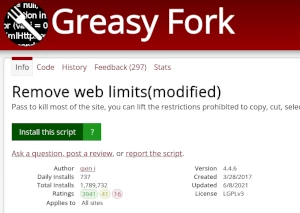
Browse this site to find a user script you want to try. Here is a sample of the most popular scripts:
- Booru Revamped - This adds a couple of changes to the layout and behaviour of the site
- Magnetic Link Directly Play! [ Auto Detect + Video Play Online (WatchMags) ] - Automatically detect the magnetic link of the page, and automatically add and play videos in diancigaoshou.com
- Tobacco Cinema - Watch xxx media contents without ads or distractions and with a little tweak (fortune cookie style). For any matter not related to design or technicality please refer to Schimon Jehudah, Adv. (L.N 63708 IL)
- Gelbooru - Display all site content - Enables "Display All Site Content" by default. Try reloading the page if it doesn't show immediately.
- Gelbooru Suite - Enhances Gelbooru with thumbnail previews, a categorized pop-up search, an immersive viewer, pool markers, and more.
Once you've found a user script, click the green install button on the user script's page, and your user script manager will ask you to confirm the install.
Step 3: use the user script
Go to the site the user script affects. It should automatically do its thing. After trying out the user script for a while, go back to where you installed the user script and leave some feedback for the user script's author.
